If you have ever been planning a trip and Googled something like “things to do in [city]”, then there is about a 100% chance that you have run across TripAdvisor before. It is one of the largest, if not the largest travel website on the internet.
When I am planning a trip, especially when it is a trip where I am doing most of the planning, I use TripAdvisor heavily. And since it is a site that surfaces so much I thought I would share some of my tips for using it with you.
Use TripAdvisor to Find Things to Do
Probably the number one use of TripAdvisor, and definitely what I use it for the most is to find things to do in a city where we are headed. Normally when we are going to a city or area we know something that we want to do. For example when were going to London we knew we were going to visit some of the big places, like the Tower of London and Big Ben, but we also needed to know other things to do while we were there.
TripAdvisor is great at showing you what there is to do in a city. Because TripAdvisor is a crowdsourced platform with regular travelers contributing from all over the world it has a pretty good list of what is available in nearly every city.
For example we are going to Boston in August for the first time and I would like to see what things are fun to do in that area. If I Google “Things to do in Boston” the top result is TripAdvisor’s top things to do.
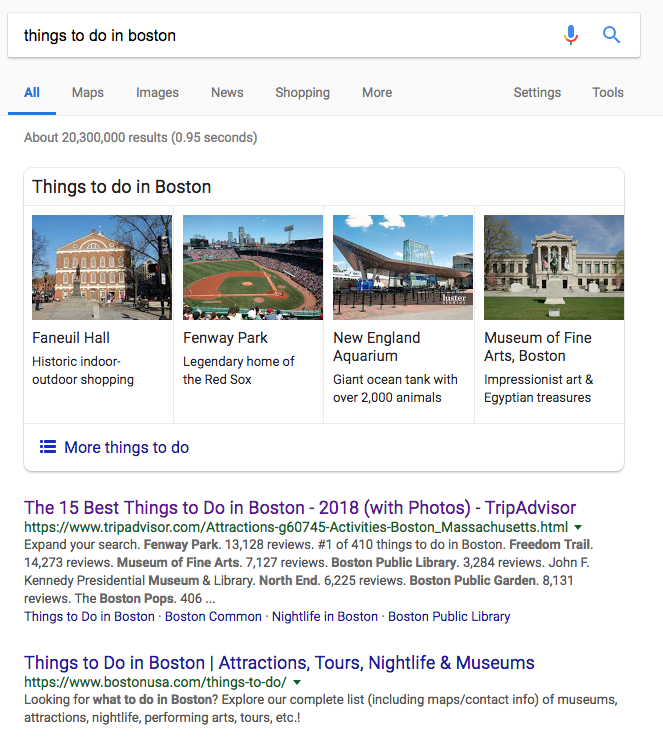
I am not a huge fan of TripAdvisor’s new interface on the web, it puts more emphasis on buying things and makes it a little harder to find the top attractions, but if you use the filters on the left hand side it is a little easier.
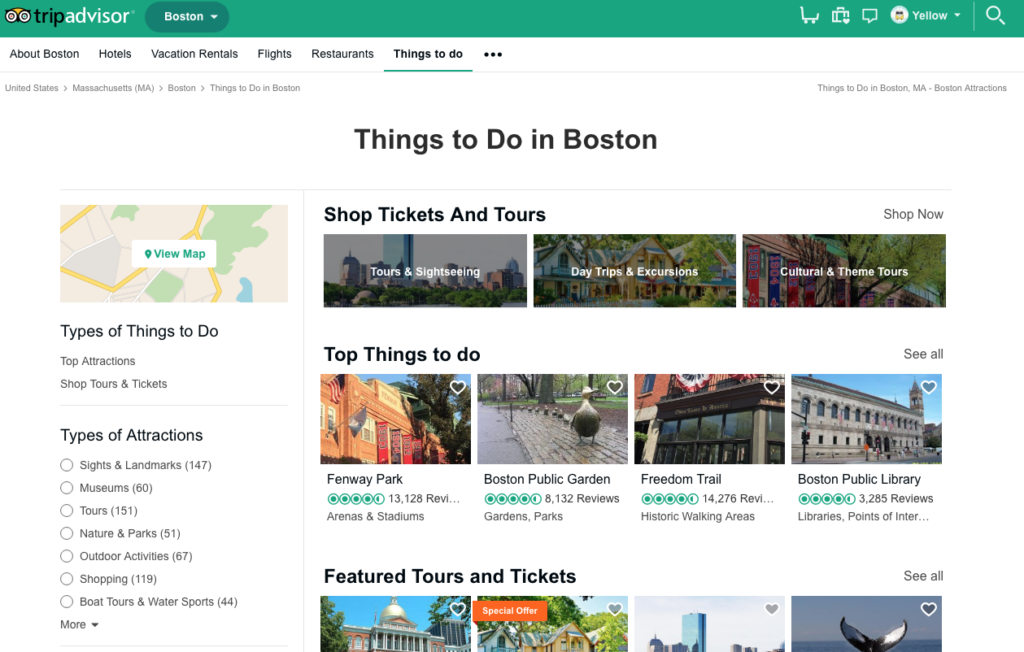
The nice thing about TripAdvisor is that you can see what the average rating of any attraction is based on hundreds of thousands of reviews. This will help you find the most popular destinations. But it can be even more helpful to look at what the reviewers have said.
If you click on an attraction and then scroll down to the reviews you can even use the filters to select reviewers of your same type. For example I have clicked on the Boston Public Library and then selected to filter by reviews from Family travelers. This can help you to know if a place is appropriate for the type of travel you are doing. It even adjusts the rating scale to just the average of those reviews.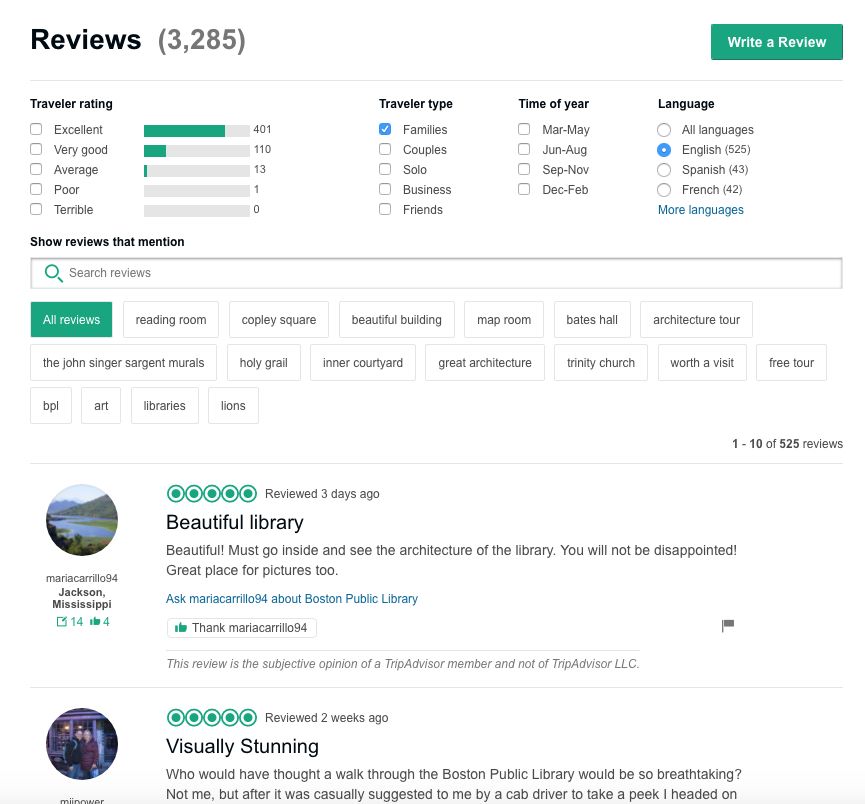
Since the most recent reviews are at the top it can be nice to check them in case there is a recent closure or adjustment at the attraction they will often mention it.
TripAdvisor is a great way to figure out what things to do on your trip. It can be used when you are planning the trip or if you find that you need to change plans or have some extra time while you are there.
Use TripAdvisor Make an Itinerary
Once you have decided what you want to do on your trip, what do you do with that information? Well there are lots of ways to make an itinerary for your trip, but one of my favorite features of TripAdvisor is that you can do it right from the website.
If you click the suitcase icon in the top right corner of the site you can see your trips or create a new one. If I am in charge of planning a trip this is what I will normally do. You give your trip a name and then you can put in the dates you are planning to be there.
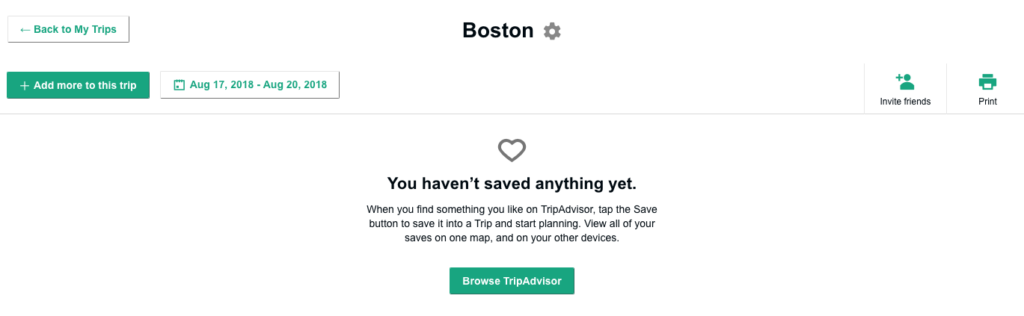
You will start off with an empty trip, but then when you are browsing things to do you you can click the save heart to put it in a trip. 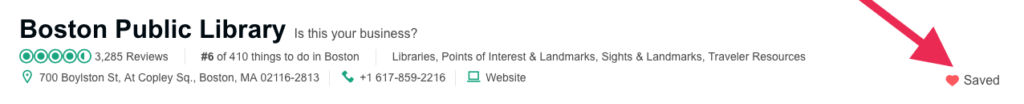
When you save an attraction it goes into the unscheduled portion of your trip. You can leave it there or you can plan out each day of your trip by dragging the attractions onto specific days. One of my favorite features is the map that shows you where your saved places are. If you look at this before you plan your days you can group things that are near each other together.
Using the trips feature in TripAdvisor can make putting together your itinerary much easier.
Use the Mobile App
So you might be thinking, well that is all well and good to use TripAdvisor to plan your trip, but I need my itinerary while I am traveling. And that is why I recomend downloading the TripAdvisor mobile app. It is great for viewing your trip itinerary while you are out and about and also for looking up attractions in the moment.
The mobile app works almost exactly like the website so it is super easy to transition to it while you are on the go.
If you don’t want to use the mobile app the trip section of the website also gives you the option to print your itinerary. I will normally do this as backup in case something goes wrong with my phone or I lose cell service.
Bonus Tip: Use TripAdvisor to Give Back
As you travel around you will often see stickers in the doors of establishments asking you to rate them on TripAdvisor. Contributing to TripAdvisor as a reviewer is a great way to give back to the travel community. When you give a high rating to a place that served you well you make it more likely that other travelers will visit them, when you give a low rating to a bad experience you can help to save other travelers from a similar fate.
I go through phases where I am more or less active on TripAdvisor, but the site only works when people contribute so I think it is an important thing to do. Once you have a reviewed a site you will even be informed when other travelers ask questions about it to see if you can answer them.



