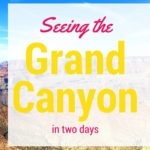When you are a techie you download the app, it’s what you do.
The app is full of useful sections detailing everything you can do in the park. It will tell you good places to stop in your car, where to picnic, and the all important water and restroom stops. In the screenshot above you can also see a ranking badge system where it says I am a scout. This is a new system that wasn’t in place while we were at the Canyon so I can’t speak directly to it. The app does many things, but its most useful features may be the section on the Grand Canyon shuttle routes and on the hikes.
The shuttle section will show you every stop on the Canyon’s five shuttle routes and the (approximate) times they will arrive. While the shuttles don’t always arrive on time you will at least know how often they run, so it should give you a good idea of how long you will have to wait. We found this feature to be very valuable to making and adjusting plans while we were visiting.
The hiking trails section is also very helpful in getting details on the trails, their conditions, and length of time. This is information you will want to have and it is extremely convenient to have it in an app on your phone.
There are a ton of other sections in this app that can help you in the park depending on what you are doing. I highly recommend using it both when you are planning your trip and while you are there. Chimani has apps for a bunch of the National Parks and I plan on using some of them in the future.
One other thing to remember is that if you are camping you won’t have outlets to plug your phone in to, so make sure to bring an extra battery pack and a car charger. The app won’t do you much good if your phone is dead 🙂